Sometimes, you just want to get a job done, fast and easy. No mucking about, no fancy features, no bloatware, no confusion.
Although it was released over a decade ago, and has long been in the scrapheap of unsupported software in the sky, Adobe Reader 11 is one piece of software that I find myself reverting too. It handles the basics, with none of that intrusive cloud nonsense.
If you are looking to easily fill in forms and sign PDF documents, then you might find this will do the trick.
You can download it here or here.
When you install, make sure to switch off automatic updates.
Easily Sign a PDF document
'Sign' is on the top right in Adobe Reader 11.An easy window pops up - you can type or draw a signature, or use an image.
Simples.
Want to add text anywhere to a PDF?
If the PDF you are working with isn't a fillable form, you can use Adobe Reader 11. Select 'Comment', and then choose the text option you want to use.Now you can add text anywhere you like...
Here's the Help Page for Adode PDF Reader XI.

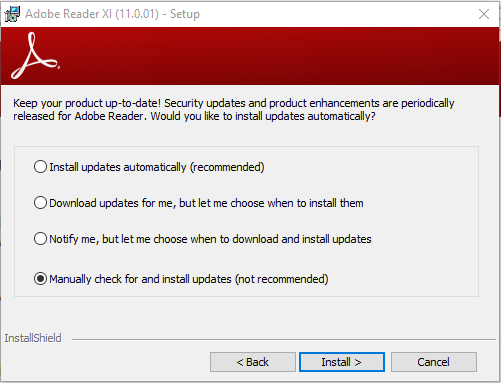

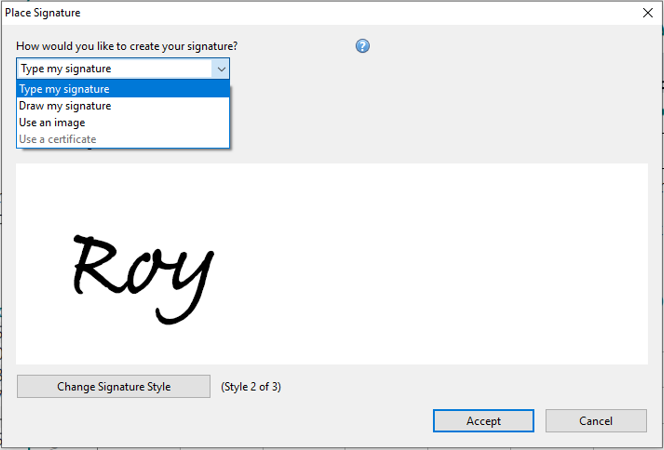
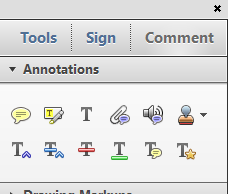
No comments:
Post a Comment
Roy says: "Thanks for taking the time to leave a message, comment, or continue the conversation!"