It's built into Windows, so there's nothing to download or install.
Home »
Tools and Utilities
» How To Use The Windows Snipping Tool
How To Use The Windows Snipping Tool
24/8/2019. The Windows Snipping Tool is the quickest and easiest way to take a quick capture or 'screen-grab' of an area of your screen.
It's built into Windows, so there's nothing to download or install.
To run it, type 'snipping' into the Windows search box (bottom left next to the Windows start button), and you'll see Snipping Tool App appear in the results. Click to run, and small control panel opens.
You can choose to snip the whole screen, or a part of the screen by drawing a rectangle. Whatever you snip is automatically copied to the clipboard. So all you need to do it is go to your email or document, and hit CTRL-V to paste the grabbed image.
It's built into Windows, so there's nothing to download or install.
Subscribe to:
Post Comments (Atom)

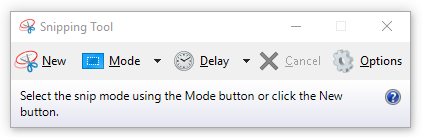
No comments:
Post a Comment
Roy says: "Thanks for taking the time to leave a message, comment, or continue the conversation!"